TMS Task Manager is an online tool created for laboratory professionals designed to maximize efficiency and organize seemingly endless tasks in the laboratory setting.
Click here to start using the TMS Task Manager App.
Features:
- Add unlimited tasks with specific frequency and recurrence
- Add or manage tasks with an easy-to-use interface
- Keeps a record or log of all completed maintenance tasks
- Create individualized profiles using your TMS registration email.
Login Requirements
The TMS Task Manager app is only available to registered and logged in users only. The algorithm uses the logged-in user’s email address as the user’s database ID. You can log in or register by clicking here.
Add Tasks
A form will show as soon as you click Add Task. Please enter the following information and then click ‘Save’.
- Task Name
- Last Date Done
- Frequency
- Users (more details below)
Task Users
Task users are users who can view, manage and update assigned task. To assign users, you can add at least one to as many users as you need for the task. Add each user’s email address in the ‘Email’ field.
IMPORTANT: Email address needs to be registered on TMS in order to update or manage tasks. Unregistered users will still receive email reminders of past due tasks but will not be able to mark them as complete.
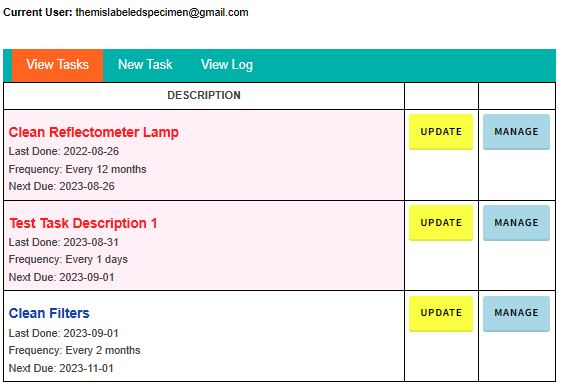
View Tasks
This section shows all tasks where your email address is listed as one of its users. The Description column shows you important details for each task.
Update Button
Clicking the update button will mark selected task as ‘completed’. This action will update your task’s Next Due Date and save your action in the View Logs section.
Manage Task
Manage Task allows you to make changes to an existing task. You can change the task’s description, last date done, frequency, and users list.
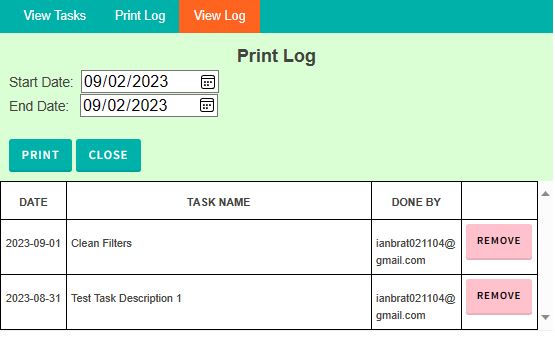
View Logs
This section allows you to view completion logs of tasks assigned to you.
Email Reminders
Email reminders are sent to all users with past due tasks at 7am CST daily. You will receive an email with a link to TMS’ Task Manager App. As a reminder, you need to be logged to update or manage tasks. (IMPORTANT: Reminder emails may end up in your spam folder. Make sure to mark them as ‘Not Spam’)
Enter your email address below to send a sample email reminder to your inbox:
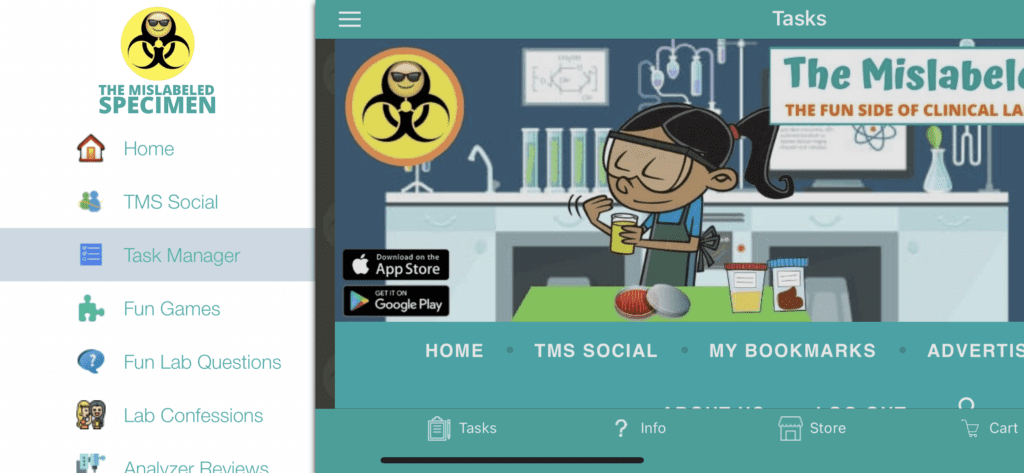
TMS APP
To help you manage your tasks, our TMS App has been updated to include Task Manager. You can download our app by clicking here.


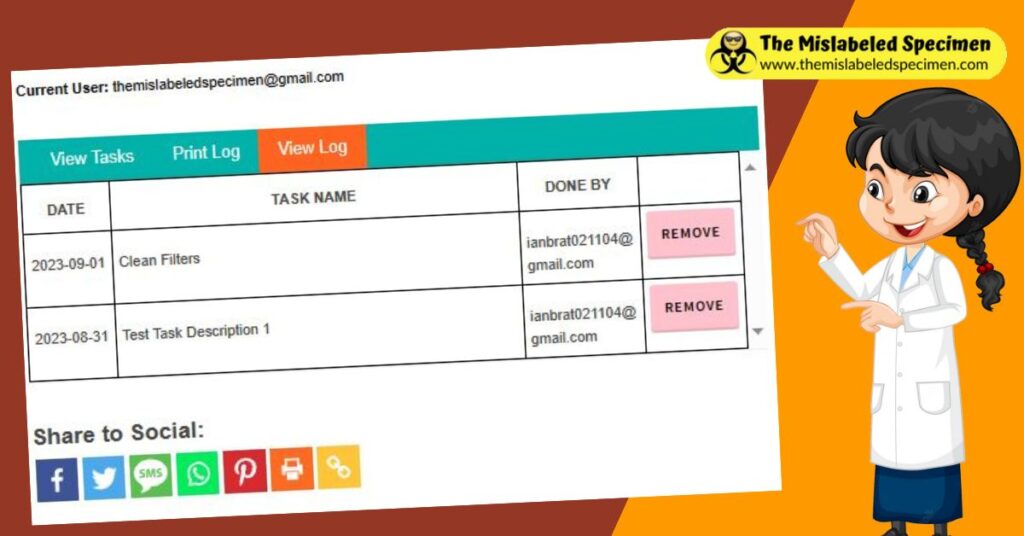
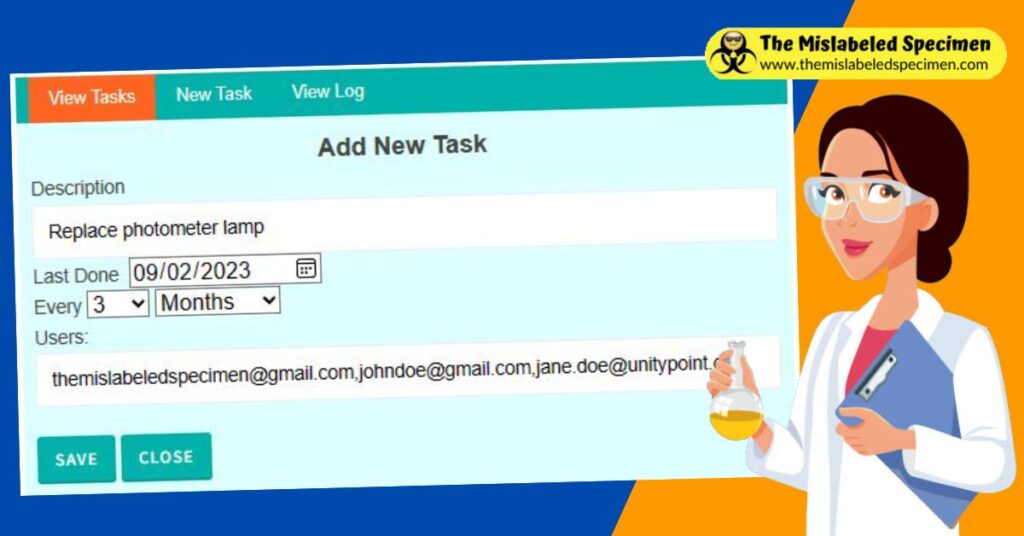
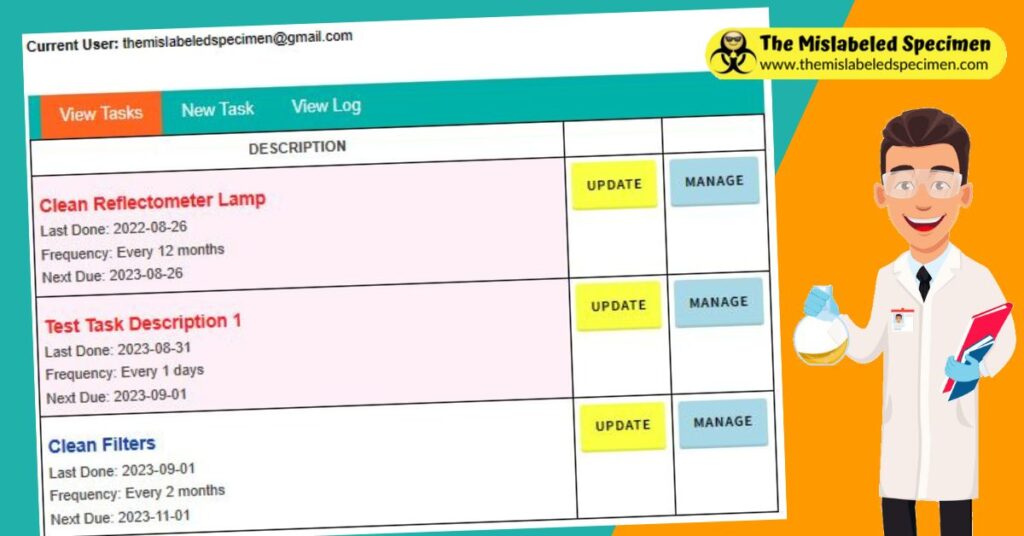
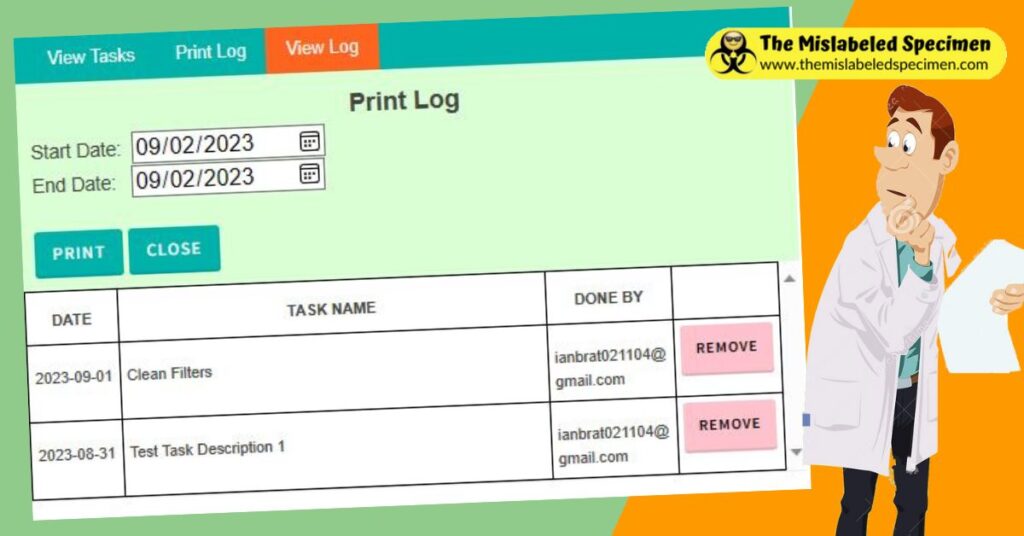

[…] more information? Click here for more […]